Boost Your PC Performance: The Ultimate Guide to System Cleanup & Optimization
In today’s fast-paced digital world, a slow computer can be a major hindrance. Whether you use your PC for work, gaming, or everyday tasks, optimizing its performance is crucial. This comprehensive guide will walk you through practical and DIY strategies to clean up your system and boost your computer’s speed. At Easy-PC, we proudly serve Natick, MA, along with neighboring areas such as Wellesley, Needham, Holliston, and Hopkinton, offering expert support for all your computer maintenance needs.
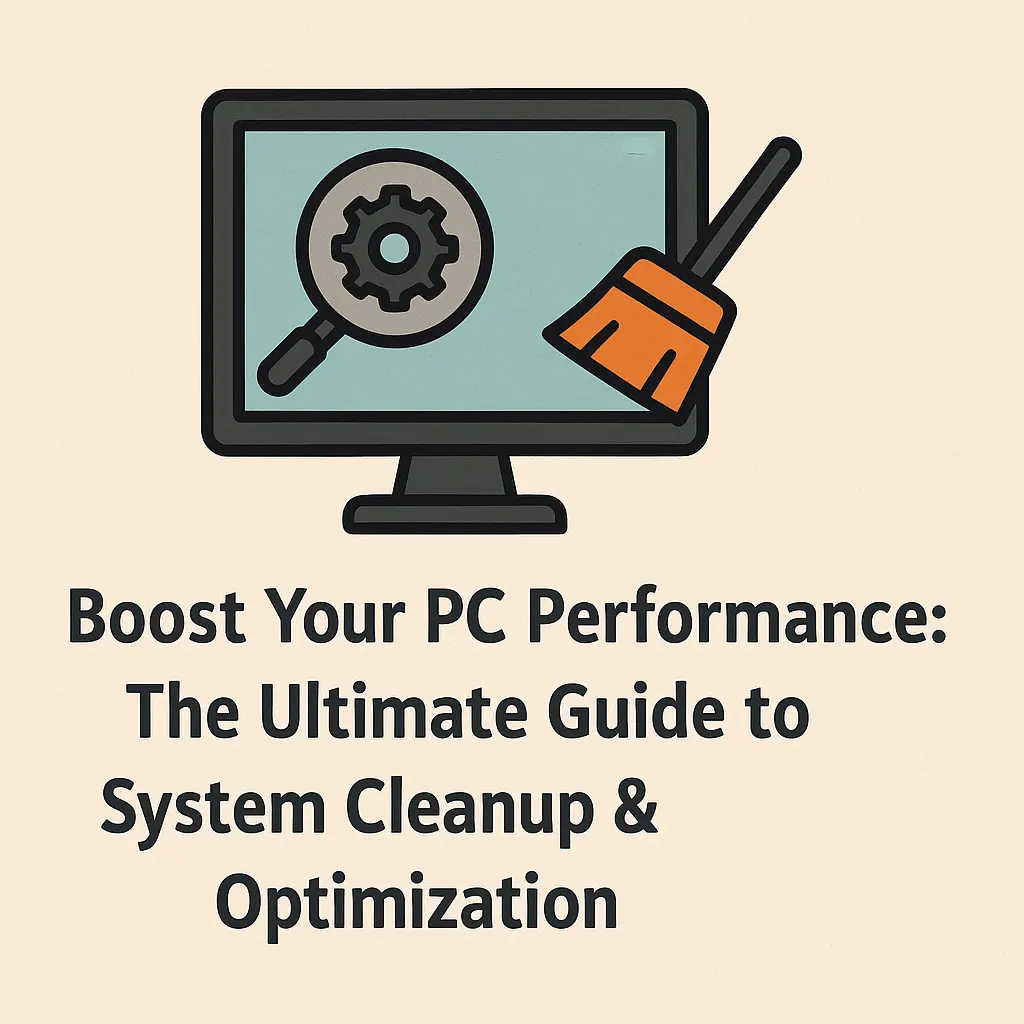
Understanding PC Performance Issues
Over time, your computer can accumulate unnecessary files, outdated drivers, and software that run in the background, all of which can slow down performance. Common causes of a sluggish PC include:
- Excess Temporary Files: Unnecessary data from downloads and system processes.
- Startup Program Overload: Applications that launch automatically and consume system resources.
- Outdated Software and Drivers: Older versions can lead to compatibility and security issues.
- Malware and Bloatware: Unwanted programs that degrade system performance.
Benefits of Regular System Cleanup
Routine PC maintenance not only improves speed and efficiency but also extends the lifespan of your hardware. Key benefits include:
- Faster Boot Times: Speed up your startup process by eliminating unnecessary applications.
- Improved System Responsiveness: Enjoy smoother performance during everyday tasks.
- Enhanced Security: Keep your system free from malware and vulnerabilities by updating regularly.
- Better Resource Management: Optimize memory and processing power for high-demand applications.
Step-by-Step PC Optimization Process
-
Remove Unwanted Files and Programs:
Use built-in tools like Disk Cleanup on Windows or third-party applications to delete temporary files and uninstall programs you no longer need.
-
Manage Startup Programs:
Disable unnecessary programs that launch at startup to free up system resources. This can be done via the Task Manager or system settings.
-
Update Software and Drivers:
Ensure your operating system, drivers, and applications are up-to-date to improve compatibility and security.
-
Run a Virus and Malware Scan:
Use reputable antivirus and antimalware software to scan your system and remove any threats.
-
Optimize Hard Drive Performance:
If you’re using a traditional HDD, consider running a disk defragmentation tool. For SSDs, ensure that features like TRIM are enabled.
-
Clean Your Registry (Advanced Users):
For experienced users, using a trusted registry cleaner can help remove obsolete entries that may be slowing down your system.
Essential Tools and Utilities for PC Optimization
There are several tools available that can help simplify the process of PC optimization:
- Disk Cleanup Utilities: Windows Disk Cleanup, CCleaner
- Startup Management: Task Manager (Windows), System Configuration (msconfig)
- Driver Updaters: Driver Booster, Snappy Driver Installer
- Antivirus Software: Windows Defender, Malwarebytes
Advanced Tips for Maximum Performance
For those who want to take PC optimization to the next level, consider these advanced tips:
- Overclocking: For desktop users, safely overclock your CPU or GPU to boost performance, but ensure proper cooling systems are in place.
- Customizing Visual Effects: Adjust or disable unnecessary visual effects in your operating system to reduce resource consumption.
- Regular System Maintenance: Schedule routine maintenance checks to keep your system running at peak performance.
Why Choose Easy-PC for Your PC Optimization Needs?
At Easy-PC, we are committed to helping you achieve the best performance from your computer. Whether you prefer a DIY approach or need professional assistance, our experienced technicians are available to provide expert guidance and support. Serving Natick, MA and nearby areas like Wellesley, Needham, Holliston, and Hopkinton, we ensure that your PC is running efficiently and securely.
Conclusion
Optimizing your PC through regular system cleanup and maintenance can lead to significant performance improvements and a longer lifespan for your hardware. With our easy-to-follow guide, you can take control of your computer’s performance and enjoy a faster, more reliable system. Remember, if you’re in Natick, MA, or any nearby areas, Easy-PC is here to assist with all your PC optimization and repair needs. Start optimizing today and experience the difference!
For more expert advice on computer repairs, upgrades and optimization, contact Easy-PC – your trusted partner for all your computer service needs in Natick, MA and beyond.